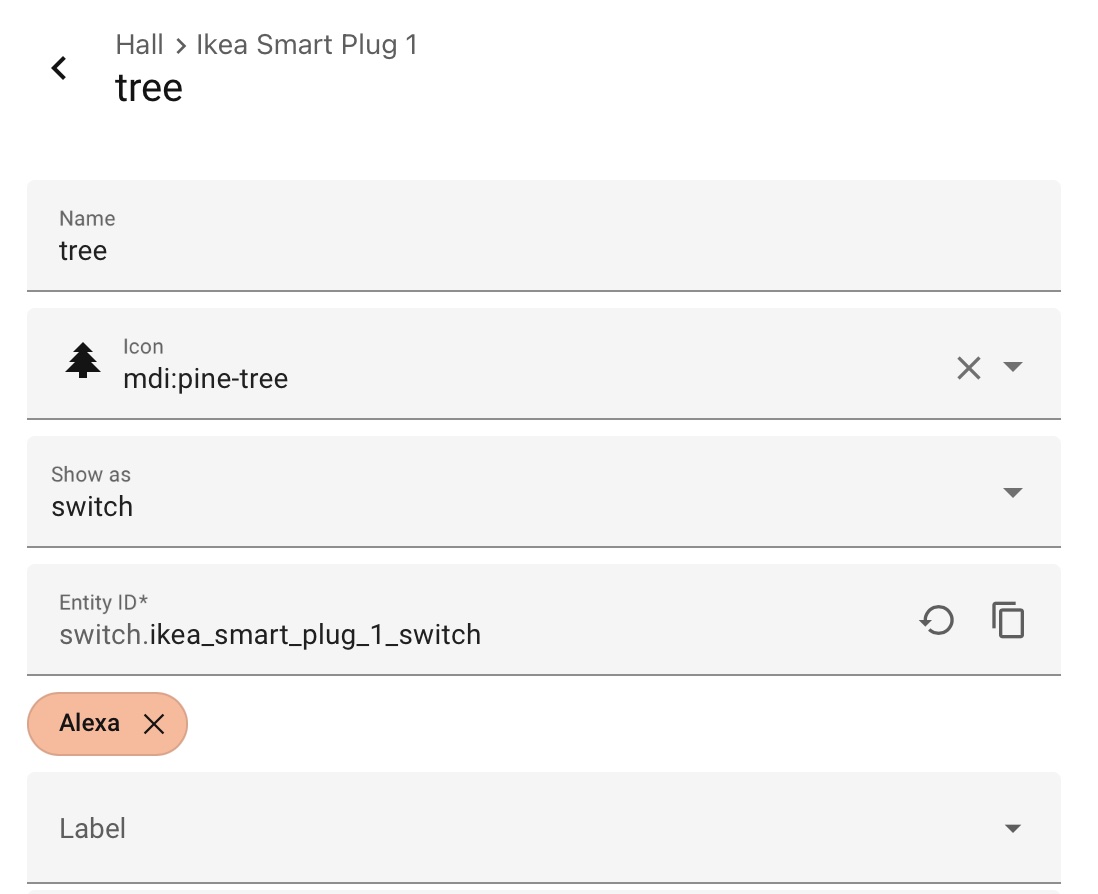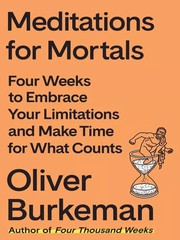Managing a manual Alexa Home Assistant Skill via the Web UI
My house has a handful of Amazon Echo Dot devices that we mostly use for timers, turning lights on and off, and playing music. They work well and have been an easy solution. I also use Home Assistant for some basic home automation and serve most everything I want to verbally control to the Echo Dots from Home Assistant.
I don’t use the Nabu Casa Home Assistant Cloud Service. If you’re reading this and you want the easy route, consider it — the cloud service is convenient. One benefit of the service is that there is a UI toggle to mark which entities/devices to expose to voice assistants.
If you take the manual route, like I do, you must set up a developer account, AWS Lambda, and maintain a hand-coded list of entity IDs in a YAML file.
- switch.living_room
- switch.table
- light.kitchen
- sensor.temp_humid_reindeer_marshall_temperature
- sensor.living_room_temperature
- sensor.temp_humid_rubble_chase_temperature
- sensor.temp_humid_olaf_temperature
- sensor.ikea_of_sweden_vindstyrka_temperature
- light.white_lamp_bulb_1_light
- light.white_lamp_bulb_2_light
- light.white_lamp_bulb_3_light
- switch.ikea_smart_plug_2_switch
- switch.ikea_smart_plug_1_switch
- sensor.temp_humid_chase_c_temperature
- light.side_light
- switch.h619a_64c3_power_switch
A list of entity IDs to expose to Alexa.
Fun, right? Maintaining that list is tedious. I generally don’t mess with my Home Assistant installation very often. Therefore, when I need to change what is exposed to Alexa or add a new device, finding the actual entity_id is annoying. This is not helped by how good Home Assistant has gotten at showing only friendly names in most places. I decided there had to be a better way to do this other than manually maintaining YAML.
After some digging through docs and the source, I found there isn’t a built-in way to build this list by labels, categories, or friendly names. The Alexa integration supports only explicit entity IDs or glob includes/excludes.
So I worked out a way to build the list with a Home Assistant automation. It isn’t fully automatic - there’s no trigger that runs right before Home Assistant reboots - and you still need to restart Home Assistant when the list changes. But it lets me maintain the list by labeling entities rather than hand-editing YAML.
After a few experiments and some (occasionally overly imaginative) AI help, I arrived at this process. There are two parts.
Prep and staging
In your configuration.yaml enable the Alexa Smart Home Skill to use an external list of entity IDs. I store mine in /config/alexa_entities.yaml.
alexa:
smart_home:
locale: en-US
endpoint: https://api.amazonalexa.com/v3/events
client_id: !secret alexa_client_id
client_secret: !secret alexa_client_secret
filter:
include_entities:
!include alexa_entities.yaml
Add two helper shell commands:
shell_command:
clear_alexa_entities_file: "truncate -s 0 /config/alexa_entities.yaml"
append_alexa_entity: '/bin/sh -c "echo \"- {{ entity }}\" >> /config/alexa_entities.yaml"'
A script to find the entities
Place this script in scripts.yaml. It does three things:
- Clears the existing file.
- Finds all entities labeled with the tag you choose (I use “Alexa”).
- Appends each entity ID to the file.
export_alexa_entities:
alias: Export Entities with Alexa Label
sequence:
# 1. Clear the file
- service: shell_command.clear_alexa_entities_file
# 2. Loop through each entity and append
- repeat:
for_each: "{{ label_entities('Alexa') }}"
sequence:
- service: shell_command.append_alexa_entity
data:
entity: "{{ repeat.item }}"
mode: single
Why clear the file and write it line by line? I couldn’t get any file or notify integration to write to /config, and passing a YAML list to a shell command collapses whitespace into a single line. Reformatting that back into proper YAML without invoking Python was painful, so I chose to truncate and append line-by-line. It’s ugly, but it’s simple and it works.
The result is that I can label entities in the UI and avoid tedious bookkeeping.